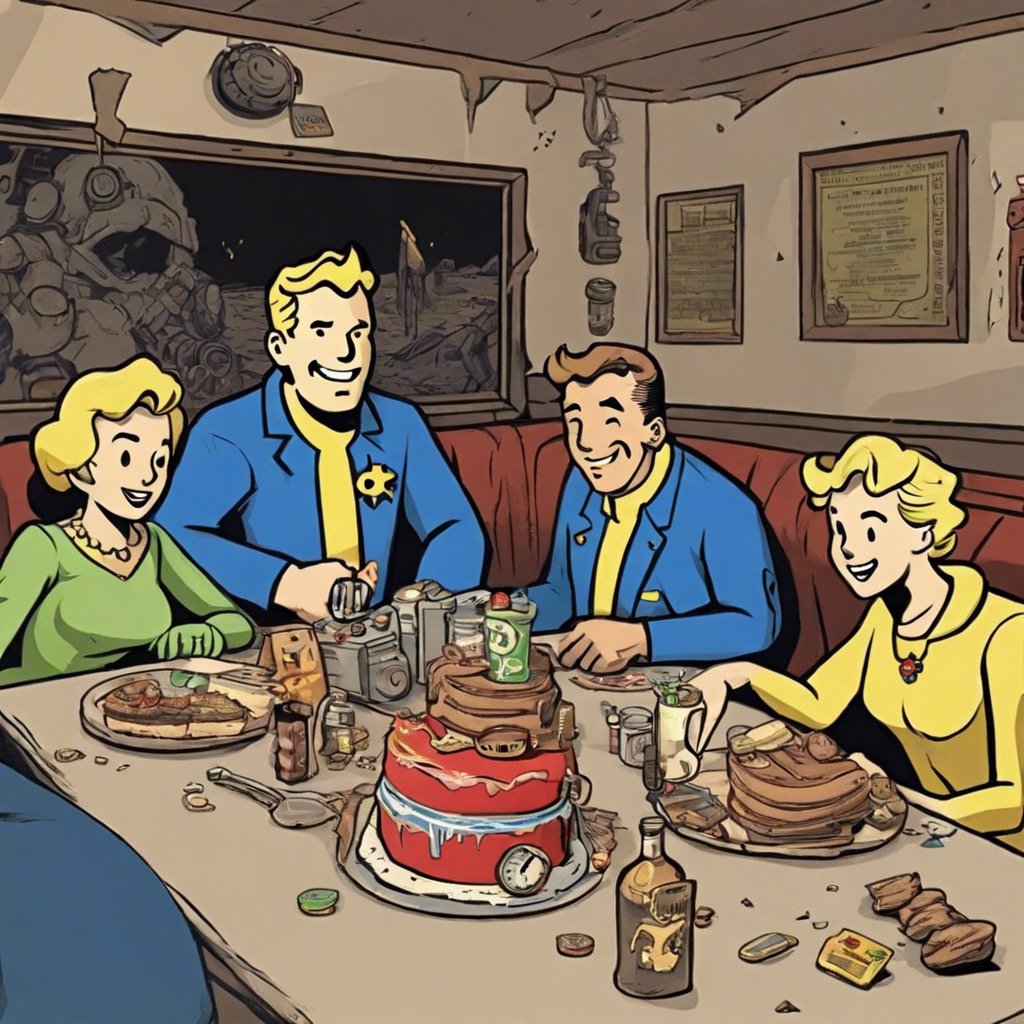No Internet Game: The Chrome Dinosaur Game
Do you find yourself with no internet sometimes and looking for a game to play? Well this was more of a thing when this game first came out back in 2014. However if are looking for a throw back and a bit of fun, then this could be for you. If you have a Google Chrome web browser you may have already seen it. It’s a game that appears in your browser whilst your internet is down. It goes by a few names “No Internet Game,” “The Chrome Dinosaur,” and “Dinosaur Game.” It can also be played by searching for it on all browsers with an internet connection.
Find more gaming articles here and our free games here.
If you would like to discover how this game compares to other dinosaur games, then read this article next.
How do you play the No Internet Game: The Chrome Dinosaur Game?
Google Chrome Browser
If you are using a Google Chrome browser and your internet goes down, then once you search for something in your browser the game will appear. You will see a small window with a T-Rex blinking in it and some information about the internet connection and how to try and fix it. All you need to do is select the blinking T-Rex and it will then jump up in the air. The game screen will then widen to show the desert scenery and the T-Rex will then begin running.
I have tested this on an iPhone, by downloading the Chrome Browser and then turning off the internet and it finds it.
Another ways is by searching in the Google Chrome browser with and without an internet connection chrome://dino
Other browsers and by searching for it with an internet connection
You can play the game by searching for it any browser. It has many names, due to the fact of the game not having a name in the Google Chrome browser. However during the making of it developers gave it the code name “Project Bolan,” which is a reference to Marc Bolan from T. Rex. It’s fan made imitations can be searched for in Google and found on:
“No Internet Game”: https://nointernetgame.com
“Chrome Dinosaur”: https://chromedino.com
“Dinosaur Game”: https://dinosaur-game.io
Some of the websites require you to press play, whilst others play just by you selecting the game screen.
Gameplay and Mechanics
The game is an endless runner style game, that features a pixelated T-Rex who runs across an endless desert landscape. The objective is simple: avoid obstacles, such as cacti and pterodactyls, by jumping or ducking, depending on the desktop or mobile version. The mechanics are straightforward, relying solely on the spacebar or the up and down arrow keys, or by pressing the screen on a mobile, making it easy for anyone to pick up and play without any instructions.
Despite its simplicity, the game’s difficulty increases gradually, with the T-Rex running faster and more obstacles appearing as time progresses. This gradual ramp-up in challenge keeps you engaged and eager to beat your previous high scores.
A milestone in the game is when you get to 700 points and the game then switches from daytime colours to nighttime colours. The further you progress the more it changes back and forth. This can be seen here:

Enemy Variation
In the No Internet Game, the enemies are either cacti and pterodactyls. This can change when developers add Easter Eggs and when found can change the environment, sometime enemies, like in the Tokyo 2020 Olympics one and they changed to Olympians. The cacti vary from a quantity of 1 to 4, small to big. The pterodactyls vary from either flying heigh in the air (player jumping height), to low to the ground (players running height). Examples can be seen here:


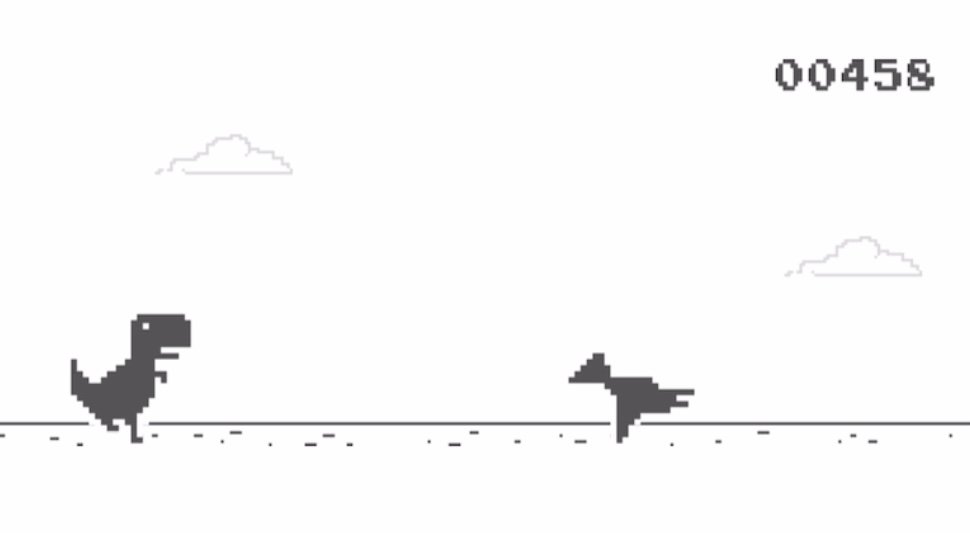
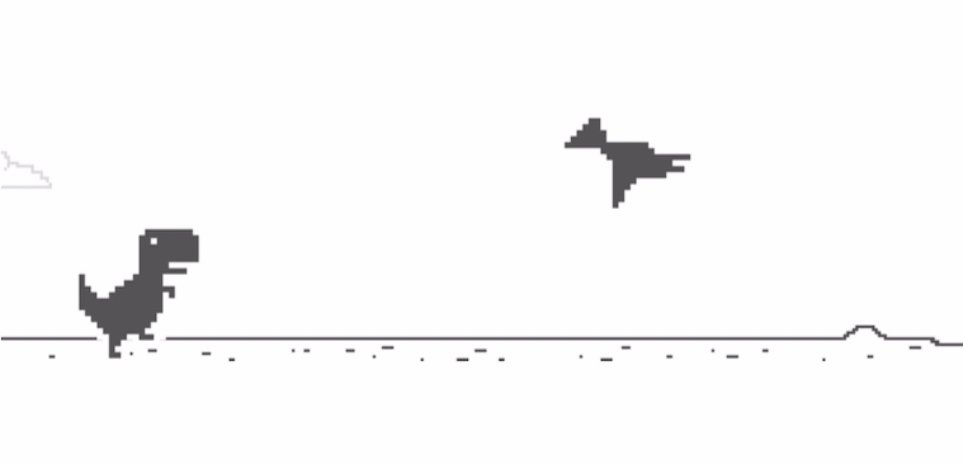
Graphics and Sound
The graphics are simple, with pixelated and monochrome imagery. They go well with the setting for the Cretaceous period, taking you back in time technologically speaking and graphically back to a time when some of the first games were ever released. There isn’t sound but this further adds to its nostalgic appeal and draws you into the game so you can focus on it without any distractions.
Replay Value
One of the No Internet Games strongest points is its high replay value. Each run is a fresh attempt to beat your last high score, and the endless nature of the game ensures that there is always room for improvement. The simplicity of the game makes it a perfect quick distraction when you have a short break and to quickly experience a nostalgic retro game.
Occasionally Easter Eggs are added to the game by the developers and this only adds to the joy when you discover them. In the past there has been a birthday cake that when eaten a birthday hat shows on the T-Rex and a torch for the Tokyo 2020 Olympics, that when reached the game changed into an Olympic runner challenge.
Tips and Tricks for No Internet Game: Chrome Dinosaur Game
- Play on a large screen to be able to see more clearly when you will need to jump or duck to avoid the enemies. You can do this by either using a larger screen or by turning the phone sideways to enlarge the game screen.
- Do not obstruct your game view with your finger if playing the game using a touch screen – This only works whilst playing the game in the Google Chrome browser. Whilst playing it in this browser you can touch the area underneath the T-Rex and it will still jump. I’ve found and tested this in the no internet versions and by searching for it on chrome://dino
- Select the “No internet” text below the game screen and the T-Rex will still jump. I have tested this and this only works
- Be prepared not to always jump. If you are too trigger happy you could find yourself jumping into a high flying pterodactyl.
- Stay focused on jumping at the right time. You shouldn’t necessarily jump when you first see an enemy on screen, but figure out how the T-Rex will jump going at its speed.
- Limit distractions – Find a quiet place to play. If playing on you phone, turn off your internet and turn on “Airplane Mode” then play on the Google Chrome browser. This will ensure no distractions from texts and calls.
- Take regular breaks away from the screen to regain concentration.
- Get comfortable, you could be playing for sometime.
- Pausing the game – It is possible to pause the game if playing it on your mobile phone. In the Google Chrome browser you can do this by changing the way you are holding your phone, to either vertically or horizontally. When you want to unpause it just tap the game screen. This isn’t recommended however, because you will need to be extremely quick to react!
How To Complete It
Unfortunately for us mere mortals it’s not possible to complete it. Chrome UX engineer Edward Jung revealed in an interview here that it will take approximately the length of time the T-Rex was alive on Earth, a whopping 17 million years!
Cultural Impact
Since its introduction in 2014, the game has become a part of pop culture. Its reference for you playing and being a dinosaur when the internet is down only just feeds into the true funny side of it. When it was conceptualised it turned an inconvenience of not having anything to do into a happy convenience and has now become a form of a modern classic pastime.
Since its inception it has been featured in an episode of the Simpsons, fan art, various memes and merchandise including; T-shirts, jumpers, cushions, pins, earnings, necklaces and figurines. It has become the Chrome teams internal mascot and various merchandise can be found at Googles campus.
Conclusion
The No Internet Game is a testament to the power of simplicity in game design. It offers an engaging, addictive, and charming experience that has captured the hearts of millions. Whether you’re a casual gamer or a high-score chaser, this game provides an excellent diversion during those unexpected moments without internet or with it. Its enduring popularity is a clear indication that sometimes, the simplest games can be the most enjoyable.
References
Chrome Dino (online in Google Chrome browser). chrome://dino
No Internet Game (online). https://nointernetgame.com
As the Chrome dino runs, we caught up with the Googlers who built it (online). https://blog.google/products/chrome/chrome-dino/