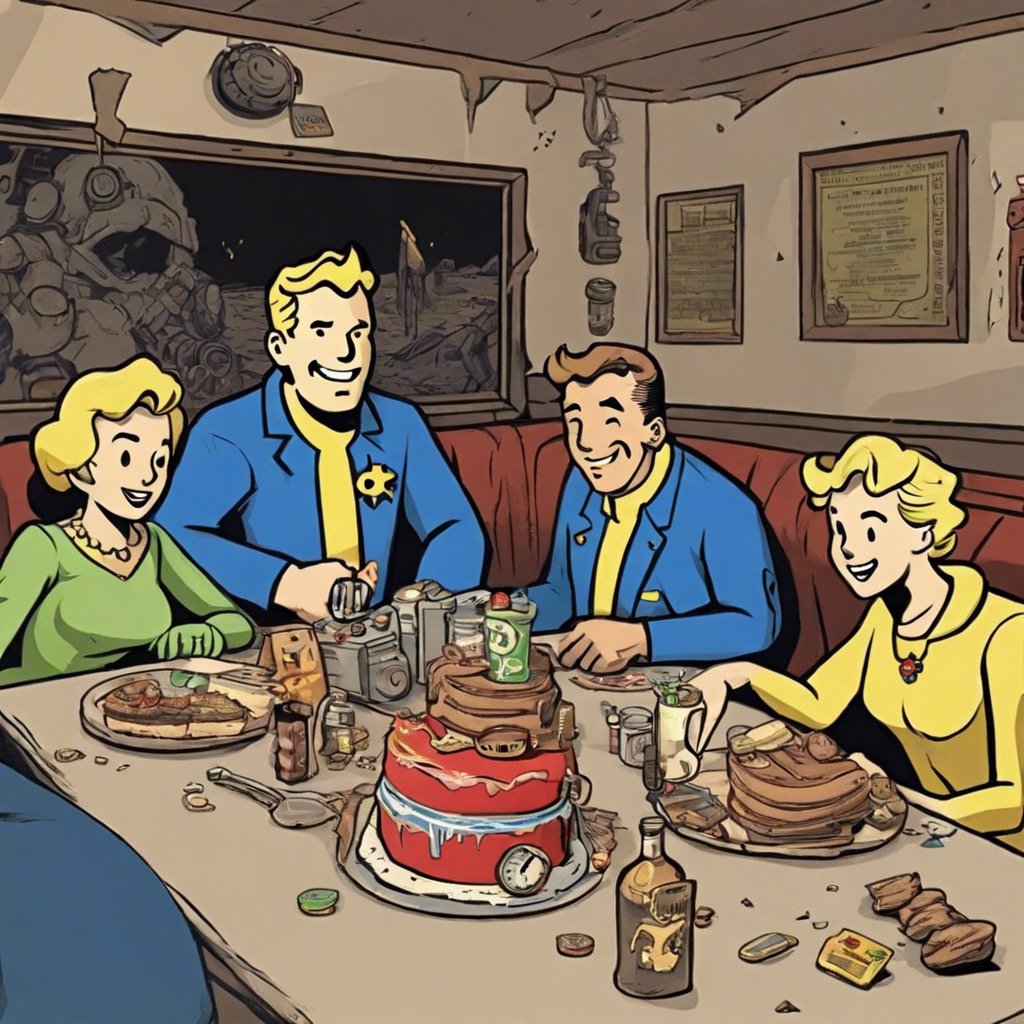How to Beat Your High Score in the No Internet Game: Tips and Tricks
The No Internet Game, also known as the Chrome Dinosaur Game, Dino Game or T-Rex Run, has become one of the most beloved browser games of all time. Whether you’re offline and waiting for your internet to reconnect or simply looking for a quick distraction, this simple, endless runner game can keep you entertained for hours. However, for many, it’s more than just a way to pass the time—it’s a challenge to beat their high score.
If you’re wondering how to improve your gameplay and smash your high score, this guide will help you level up your Dino Game skills.
What are the tips and tricks for No Internet Game?
Game Mechanics Overview
Jumping: Press the spacebar or tap your mobile screen to jump over obstacles.
Ducking: Press the down arrow key to duck under flying pterodactyls (in desktop mode).
Speed Increase: As your score climbs, the game speeds up, making it harder to dodge obstacles.
Now that you understand the basics, let’s dive into the tips and tricks to help you beat your high score.
1. Master the Jump Timing
Jumping is the most important skill in the No Internet Game. The faster you can react to obstacles, the better you’ll perform. Here are some tips to fine-tune your jumping:
Small jumps for small obstacles: When you’re just starting out, you’ll encounter low cacti. Make small, quick jumps to avoid losing momentum.
Anticipate larger jumps: As the game speeds up, you’ll need to tap and hold the spacebar more often to jump over pterodactyls and obstacles in quick concession. Don’t wait until you’re too close to jump—anticipation is key.
Pro Tip: The T-Rex’s jump trajectory depends on how long you hold the spacebar or up arrow on desktop and hold the screen on mobile. Practice timing your jumps so you can handle different obstacle patterns seamlessly.
2. Get Used to Ducking
Ducking is another essential skill that comes into play when the pterodactyls start flying across your screen and on a desktop. The key here is learning when to duck versus when to jump:
Stay low: If the pterodactyl is flying at a medium height, duck under it. The down arrow helps you avoid these aerial obstacles without needing to jump, which could put you at risk of hitting other obstacles.
Jump for the low ones: If the pterodactyl flies too low, jump over it as you would for cacti.

3. Focus on the Screen’s Center
As the game progresses and the speed increases, it becomes difficult to keep up with incoming obstacles. One helpful strategy is to focus on the center of your screen rather than fixating on your T-Rex. This allows you to spot incoming obstacles earlier, giving you more time to react.
Peripheral vision: Instead of staring at the T-Rex, keep your eyes on the middle of the screen and use your peripheral vision to keep track of your dinosaur’s position.
React early: The sooner you see an obstacle coming, the more time you’ll have to prepare your jump or duck.
4. Stay Calm Under Pressure
Once your score climbs past 500 or even 1000 points, the game speeds up significantly. This is where most players get nervous and make mistakes. Staying calm is essential to avoid panic jumps or mis-timed ducks.
Breathe: Don’t tense up when the game speeds up. Relax your hands and focus on the rhythm of the game.
Develop a rhythm: The No Internet Game has a rhythmic pattern of obstacles. Get in sync with the game’s flow, and you’ll find yourself dodging obstacles with ease.
5. Play in Full-Screen Mode
Playing in full-screen mode can help eliminate distractions and give you a better view of the game. To enter full-screen mode, press F11 on your keyboard. On mobile, turning your phone horizontally can give you a bit more visual space to work with.
Fewer distractions: Full-screen mode helps you focus solely on the game, which is crucial for high-score runs. If playing on mobile tap your thumb under the game screen window, the T-Rex will still jump and you will have full uninterrupted vision.
Better reaction time: With more screen real estate, you can see obstacles sooner, giving you more time to react.
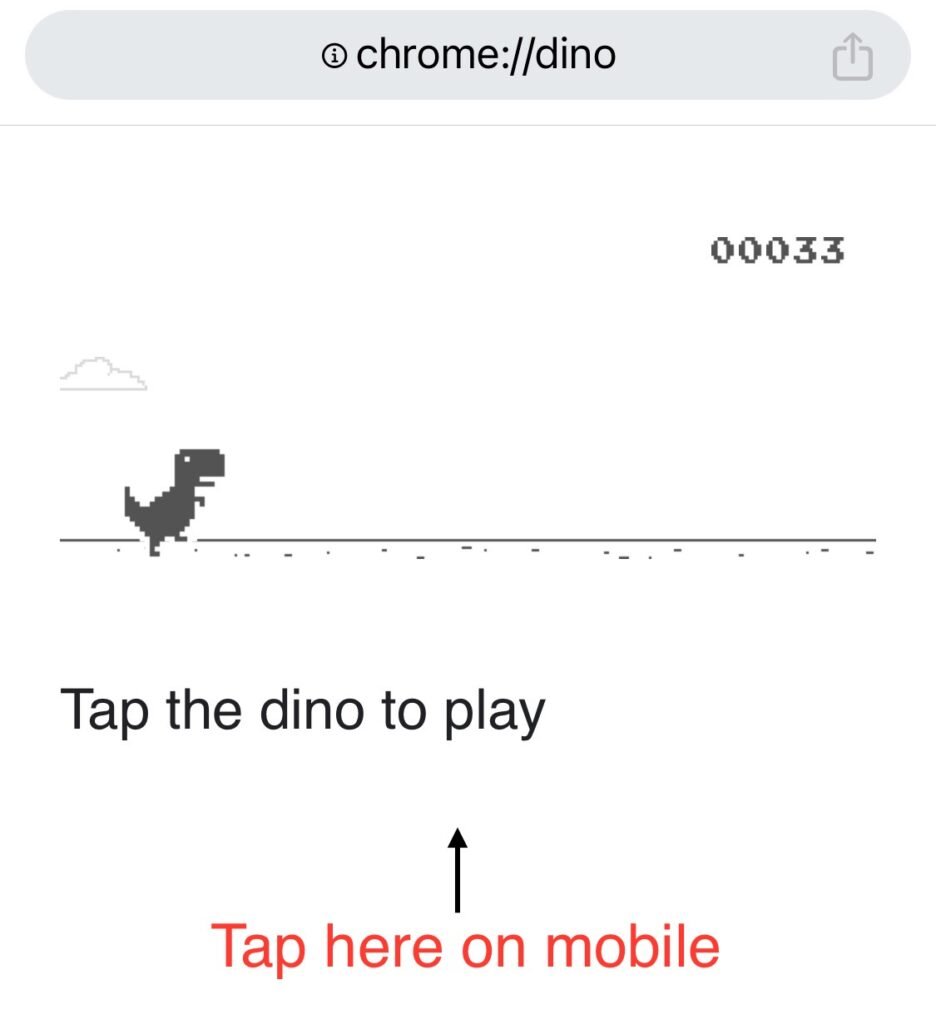
6. Know When the Game Changes
The No Internet Game throws in a new challenge as you reach certain milestones in your score. At 700 points, you’ll notice the background changing to night mode, where the colours invert. This change can throw off your rhythm, so it’s important to know it’s coming.
Night mode: Don’t let the sudden colour change distract you. Practice playing through these transitions so they don’t break your focus.
Back to day: After a while, the game switches back to daylight, so stay sharp.

7. Practice, Practice, Practice
The more you play, the better your reflexes and reaction times will become. The No Internet Game might seem simple, but achieving a high score takes practice. Dedicate time to mastering your jumps, ducks, and rhythm, and soon you’ll see your high score soar.
Bonus: Use Cheat Codes for No Internet Game (Just for Fun)
If you want to practice the game without worrying about obstacles, you can enable hidden cheat codes. Here’s how to activate them:
1. Open the Chrome browser and access the Dino Game by disconnecting your internet.
2. Right-click on the game screen and select “Inspect” to open Chrome’s Developer Tools.
3. Go to the “Console” tab and type `Runner.instance_.setSpeed(1000)` and hit enter. This will drastically speed up the game so you can practice at an insane pace.
To set game back to normal speed type in `Runner.instance_.setSpeed(10)` other speeds can also be set within the “( )”
4. To make the T-Rex invincible input `var original = Runner.prototype.gameOver` into the “Console” tab and press enter. Next input ‘Runner.prototype.gameOver = function (){}’ and then press enter. To change the game back to normal, type into the “Console” tab “Runner.prototype.gameOver = original”
These cheat codes are great for practice but won’t help you set an official high score.
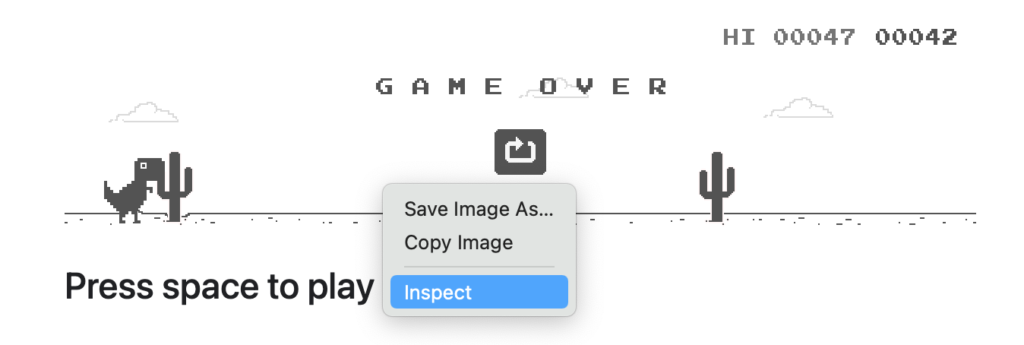
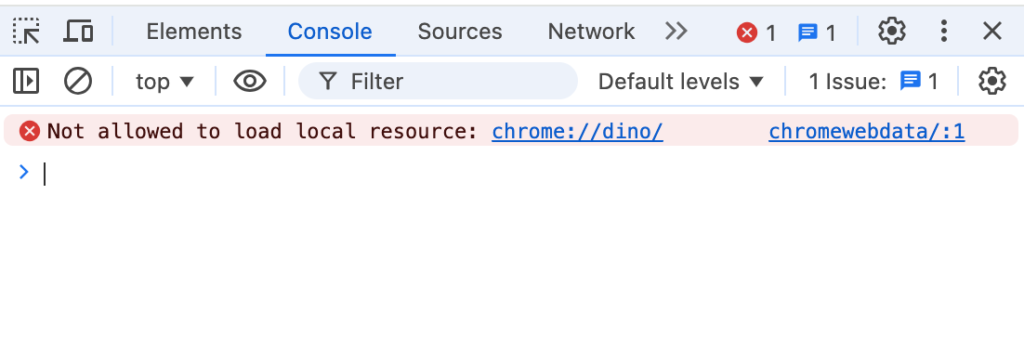
Conclusion
Beating your high score in the No Internet Game: Chrome Dinosaur Game comes down to mastering the fundamentals—jump timing, ducking, and staying focused. With practice, patience, and a few clever strategies, you’ll be well on your way to setting a new record. Remember to stay calm as the game speeds up, keep your eyes on the center of the screen, and practice regularly to improve your reaction time.
Now that you have these tips and tricks, it’s time to fire up your browser, disconnect from the internet, and run to that high score!
Good luck!