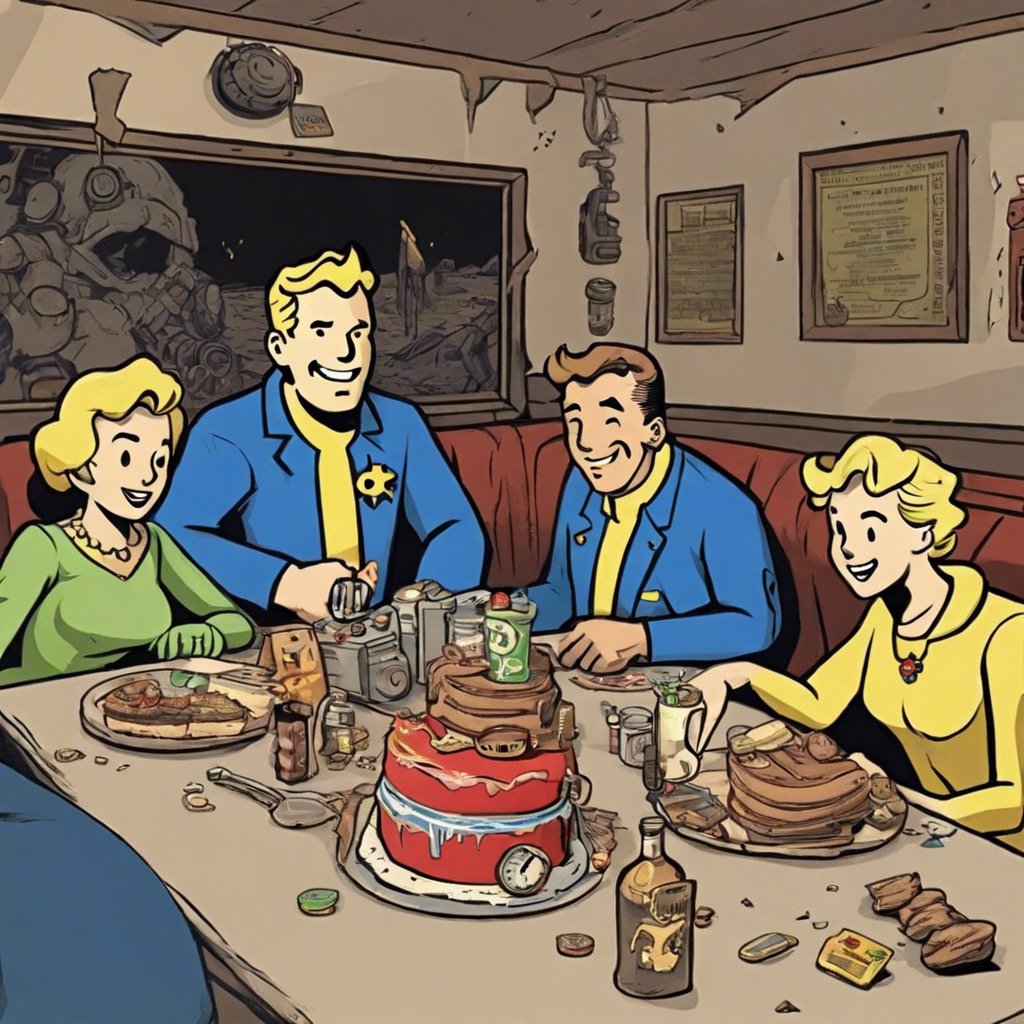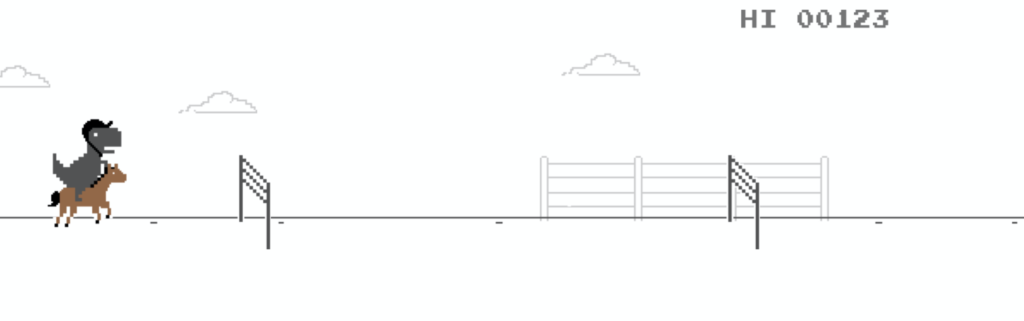
No Internet Game: Tokyo 2020 Olympics
Introduction
The Olympics-themed update to Google Chrome’s No Internet Game was released on 23rd July 2021. This update was timed to coincide with the opening of the Tokyo 2020 Olympics, which had been postponed to 2021 due to the COVID-19 pandemic. This delightful surprise from Google not only added a new layer of fun but also honoured the spirit of the Olympics during a time when most of the world watched from their homes. Let’s dive into the details of this game, its new features, and why Google decided to introduce it during the Tokyo 2020 Olympics.
If you want to learn more about No Internet Game, including tips and tricks and how to play it, then read this article next.
What is the Tokyo 2020 Olympic Google Chrome No Internet Game?
The Google Chrome No Internet Game, originally a simple endless runner featuring a pixelated dinosaur, is a built-in Easter egg that appears when the browser detects no internet connectivity. For the Tokyo 2020 Olympics, Google gave this game a special update, adding various Olympic sports-themed challenges that brought an exciting twist to the classic game.
Key Features of the Tokyo 2020 Olympic Edition:
- Sport-Themed Challenges: Instead of just jumping over cacti and dodging pterodactyls, players could now compete in different Olympic events. The update included mini-games such as surfing, skateboarding, hurdles, gymnastics and swimming, each offering a unique gameplay experience. Some of the mini-games can be seen here:
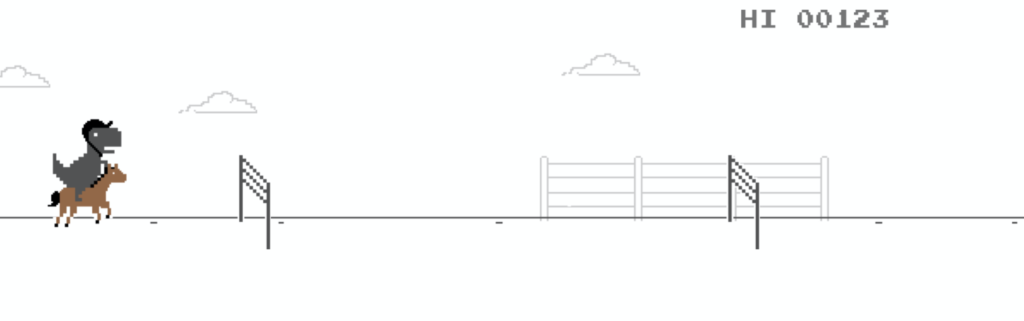
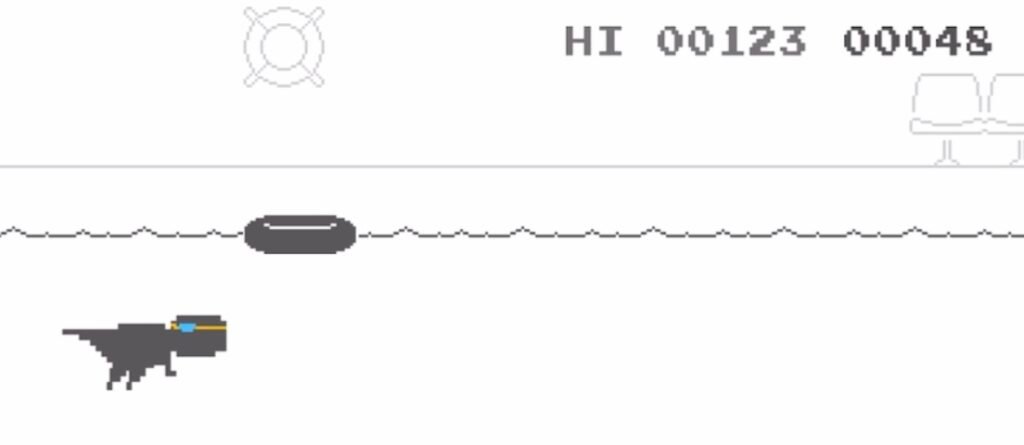
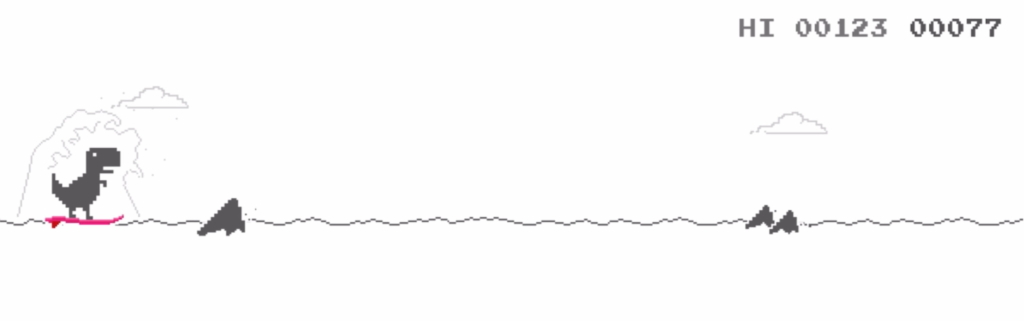
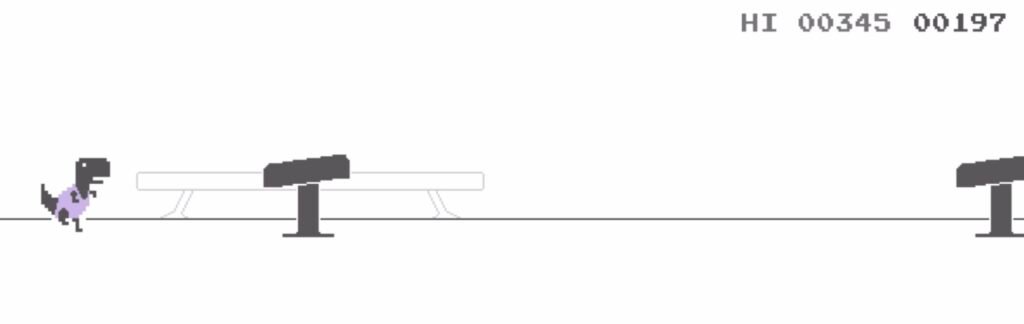
2. New Visuals: The game received a major visual overhaul with new backgrounds and characters representing different sports, giving it a refreshing look while maintaining its nostalgic pixelated charm. The Game Over screen also had an overhaul with the Japanese writing for Game Over flashing on the screen. On receiving a Game Over the T-Rex’s gold medal also falls out. An example can be seen here of the T-Rex losing the equestrian event:
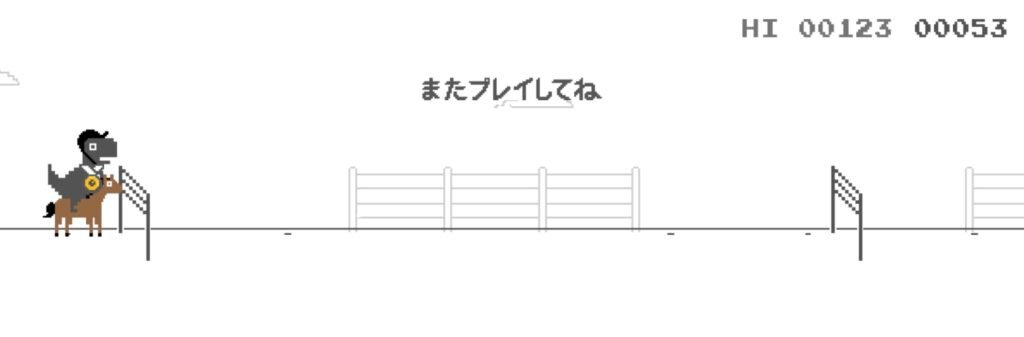
3. Interactive Elements: Players could switch between different Olympic events by collecting Olympic torches in the game, all of a sudden the normal desert game would change depending on the torch.
4. Global Appeal: The update catered to the global audience of the Olympics, celebrating the international nature of the event and bringing a sense of unity during a time when physical gatherings were limited.
Why Did Google Chrome Introduce This Game for the Tokyo 2020 Olympics?
Google Chrome’s decision to upgrade the No Internet Game for the Tokyo 2020 Olympics was driven by several factors:
1. Celebrating a Global Event: The Tokyo Olympics were one of the few large-scale international events that brought people together during the pandemic. By updating the No Internet Game, Google allowed users to engage with the Olympics in a fun and accessible way, especially if they were offline at home. The Olympics brought people together even if at home and in isolate lonely times.
2. Enhancing User Experience: The No Internet Game has always been a fun distraction during connectivity issues and it is Google Chromes browser error message screen. By incorporating Olympic themes, Google transformed a simple time-passer into a more engaging and entertaining experience, reflecting the excitement and diversity of the Olympics.
3. Showcasing Innovation: Google is known for its creative and interactive doodles, especially with constantly updating its browser page. By expanding this creativity to the No Internet Game, Google demonstrated its commitment to innovation and user engagement over all of its software.
4. Supporting the Olympic Spirit: The Olympic Games represent competition, achievement, and global unity. By bringing these elements into the no-internet game, Google aligned itself with the values of the Olympics, promoting a sense of perseverance and joy, even in the face of challenges.
User Experience and Reception
The Tokyo 2020 Olympics edition of the Google Chrome No Internet Game was met with widespread appreciation. Users praised the game for its fun, unexpected twist on a familiar classic. The variety of sports added depth to the gameplay, making it more than just a temporary distraction. Many players found themselves purposely disconnecting from the internet just to experience the new features.
Moreover, the game’s simplicity, combined with the Olympic-themed challenges, made it accessible to players of all ages, contributing to its popularity. Social media buzzed with mentions of the game, with users sharing their high scores and favourite sports events, further increasing its reach, impact and lore.
How to play the No Internet Olympic-themed Games?
You can still play the Olympic-themed games by going on one of the games fan based websites, some can be found on:
Equestrian: https://elgoog.im/dinosaur-game/equestrian/
Swimming: https://elgoog.im/dinosaur-game/swimming/
Surfing: https://elgoog.im/dinosaur-game/surfing/
Skateboarding: https://elgoog.im/dinosaur-game/skateboarding/
Gymnastics: https://elgoog.im/dinosaur-game/gymnastics/
Hurdling: https://elgoog.im/dinosaur-game/hurdling/
Conclusion
Google Chrome’s Tokyo 2020 Olympic No Internet Game was a masterstroke of creativity, perfectly blending nostalgia with contemporary relevance. By updating the classic Dino Game with Olympic-themed challenges, Google not only provided users with a delightful experience but also celebrated the Tokyo 2020 Olympics in a unique and memorable way. This game serves as a reminder of how technology can bring joy and unity, even during challenging times, and remains a testament to Google’s innovative spirit.
Whether you’re a fan of the original No Internet Game or someone who enjoys the excitement of the Olympics, this special edition is a must-try.
References
Chrome Dino (online in Google Chrome browser). chrome://dino